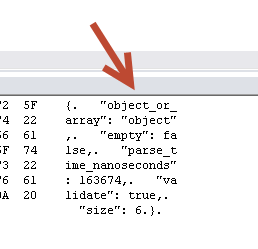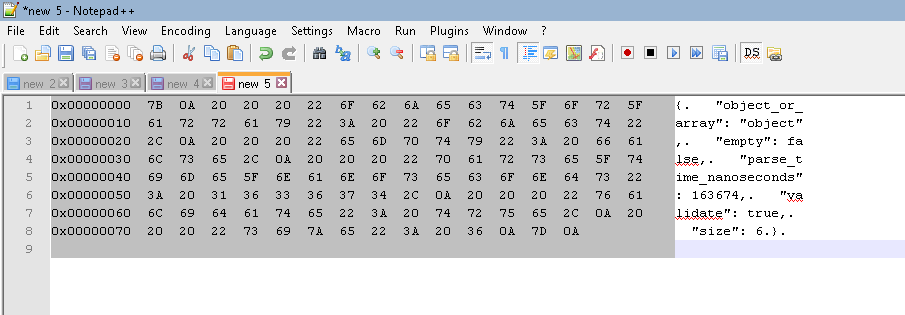We had some trouble with posting data with a System.Net.WebClient request. We notice that it was sporadic and couldn’t figure it out. What we found out was that some calls had SecurityProtocolType.Ssl3 and other calls didn’t specify SecurityProtocolType.
ServicePointManager.ServerCertificateValidationCallback = delegate { return true; };
ServicePointManager.Expect100Continue = true;
ServicePointManager.SecurityProtocol = SecurityProtocolType.Ssl3;
SecurityProtocolType is a static class, and what ended up happening was when one call changed the SSL type, it would affect other areas of the application. We had to explicitly set the protocol type in each request.
ServicePointManager.ServerCertificateValidationCallback = delegate { return true; };
ServicePointManager.Expect100Continue = true;
ServicePointManager.SecurityProtocol = SecurityProtocolType.Tls; // or Ssl3